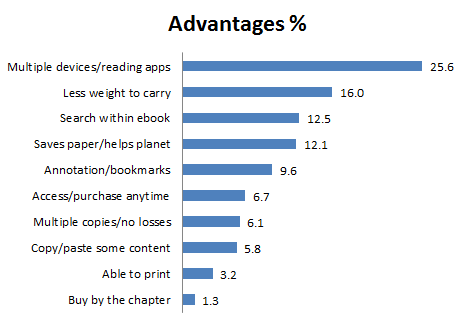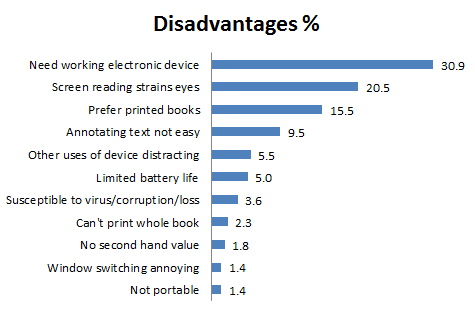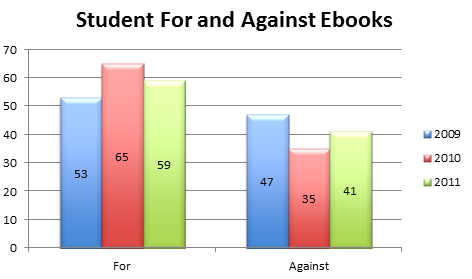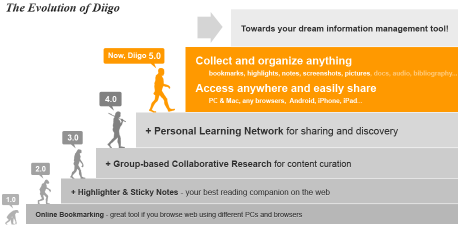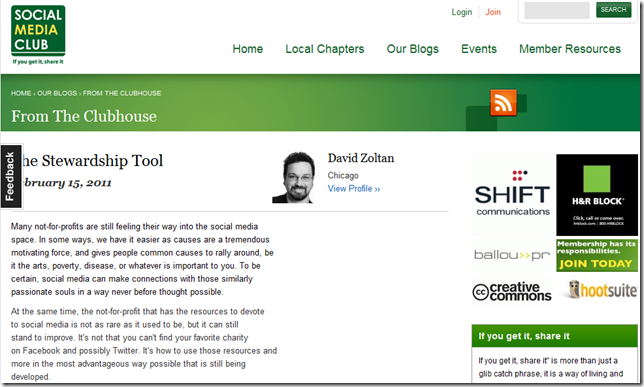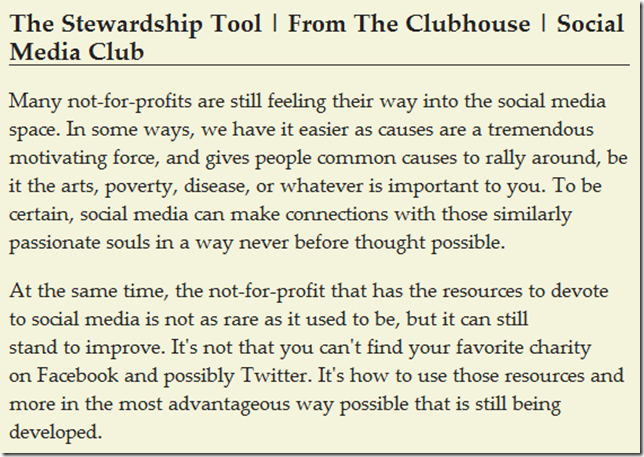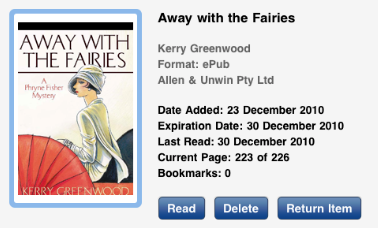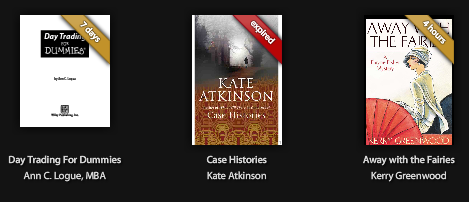It is 3 days since the first issue of the built for iPad newspaper TheDaily became available in Australia and the pattern of the content is beginning to emerge. The content is heavily biased to the prime US audience as expected and the Gossip, Opinion and Sports sections have little to interest an international audience. There are occasional articles in the News, Arts & Life and Apps & Games sections that are worth reading especially for an information technologist like myself. The article on the acquisition of The Huffington Post blogs by AOL was welcome for example. TheDaily is free for 14 days so is well worth a try.
However it is the format of TheDaily and its content types that I find most interesting. So far we see text, static images, image galleries, images with animation and transition effects, audio, video, video galleries and, most importantly, complete sub-apps – apps within an app. The author of each ‘article’ is free to choose from any combination of the content types as each author deems appropriate.
Of course the terms ‘author’ and ‘article’ are no longer relevant. Each content component of TheDaily presumably has a director to manage the combination of multiple media content types within the component. Director’s assistants with the relevant expertise probably take responsibility for their sub-components and work as a team under the director. It is probably too much to ask a director to be expert in all the content types so single authorship, except for the very simplest components, becomes a thing of the past.
iPad navigation between the content components must be extremely simple and TheDaily uses the easy to understand carousel as its model. Additional component categories along the bottom or top of the display split the carousel into 6 areas for straightforward sub-navigation. I have found no difficulty in activating and playing the different content types with plenty of buttons and button hint text to help. I give the UX a big thumbs up.
There are a few expectations still to be met:
- tapping the left or right margin, the default page turn in most ereader apps, have no effect
- tapping the stylised right arrow indicating more content in a component is inactive
- pinch zooming seems to be entirely absent
I particularly liked the section on iPad apps of course, and enjoyed the embedded crossword and Sudoku sub-apps that you play without leaving the ‘page’.
Nevertheless I am left admiring the efforts of the TheDaily app UX team. This is obviously a major step on the road to how readers will expect all interactive ebooks (again all out-dated terms) to behave as we go forward. Do you read TheDaily or interact with it?
I fancy myself as an author and can string together ‘page’ components with text, images, audio and video content types typified by blog posts. Over the last years I have gained some minimal skills in editing these content types. (My latest mini-achievement was creating and editing a short HD video entirely on my iPhone.) To become a director and approach anywhere near the professional production of TheDaily I am going to require the help of quite new types of production apps that are straightforward to use.
So I call on app developers everywhere. I need:
- a generic ebook content component player for all smartphone platforms
- a SuperPowerPoint app for creating the content; it needs a carousel or equivalent, flexible layout options, insertion of all content types, and platform player emulation
- a standard representation of interactive ebooks and an RSS-like publication system
- a range of content type editors/producers, some of which exist already
Not much to ask is it? But the move up to SuperPowerPoint and similar tools will be essential if individuals or small groups are to produce the ebooks of the future.
[My one big disappointment with TheDaily is the price. Why should I have to pay AUD 1.19 per week when the Australian dollar is worth more than the US dollar?]
PressBooks lets you and your team easily author and output books in multiple formats including: epub, Kindle, print-on-demand-ready PDF, HTML, and inDesign-ready XML.